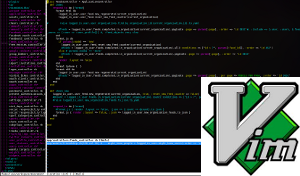
To install just copy autoload/rails.vim, plugin/rails.vim, and doc/rails.txt to corresponding directories in ~/.vim
Vim scripts section has a full description of the functionality. Some highlights:
- Easy navigation between models, controllers and views with :Rmodel, :Rview, :Rcontroller commands
- Syntax highlighting
- CTRL-X CTRL-U for autocompletion
- :Rtree for project tree (see item 2)
2. NERD Tree by Marty Grenfell
Another must-have. Provides you with an easy way to navigate your project tree. Rails.vim nicely integrates with this one.
3. Colour schemas
If you want to save your eyes – use dark background when developing. Personally I prefer one of the standard vim themes – Desert , but Ocean Deep is also very good.
Copy theme file to ~/.vim/colors and then use
:colorscheme oceandeep
command to apply it.
Leave a Reply